Or, just
come to this page via The Bonza Help Centre and this image takes you to
the log in page: |
Or, just
come to this page via The Bonza Help Centre and this image takes you to
the log in page: |
| When you click on the link above, this is what you'll see: |
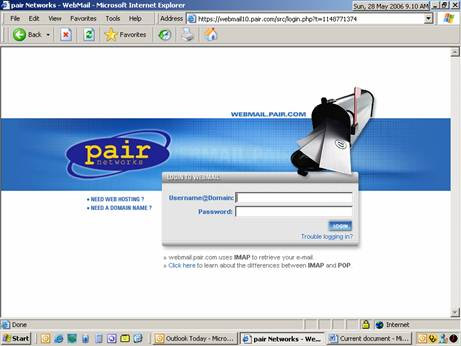
| NOTE:
You log in using your "USER" or "ACCOUNT"
name @yourdomain.com
(which may be different to what's at the left of the @
symbol in your email address). Once you're connected to the host server, this is what you'll see: |
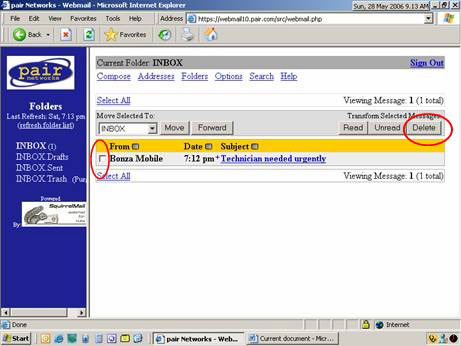
| In the image
above, I've highlighted the check box to the left of the
sender's name and the delete button at the top right. If you go to Web Mail and see a number of obvious junk emails, put a tick beside them and click delete. To read the contents of an email, click on the subject line. Note, in the image below, you can compose and send emails, create an email address list and sign out of Web Mail |
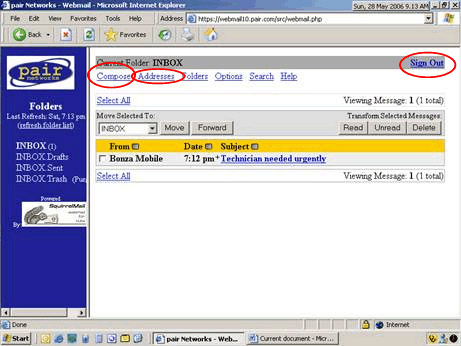
| When you use Web Mail, you'll receive a mysterious email telling you not to delete it. It's okay to delete it, it's just a coded message alerting you that someone has looked into your Web Mail. In this case, it was you. So, there's no problem. |
There's heaps of helpful stuff like this at The Bonza Help Centre. To check it out, click on this image... |