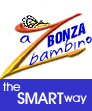When we publish your web site to the www, it should take it's rightful place as your home page! Let's set that up... At the absolute bottom left of the screen in the SYSTEM TRAY you'll see the START button. To the right you'll see an ICON (A little picture) of a BLUE E with "information" whizzing around it. SINGLE LEFT CLICK on that ICON to run the BROWSER Internet Explorer. In the COMMAND BARS at the top, CLICK on TOOLS. From the DROP DOWN MENU, CLICK on INTERNET OPTIONS. The INTERNET OPTIONS DIALOGUE BOX has a number of TABS towards the top, be sure the tab GENERAL is SELECTED. We're interested in the first section called "Home Page". Assuming your website is called smithindustries.com, TYPE into the ADDRESS INPUT FIELD: http://www.smithindustries.com/ At the bottom of the Dialogue Box, CLICK on APPLY then OK From now on, whenever you open Internet Explorer, it'll go straight to your own Web Site. If we haven't completed your site yet, you'll get the screen PAGE NOT FOUND! But one day soon, you'll open Internet Explorer and there it'll be! PLEASE NOTE: WEB SITES ARE NOT CHISELED FROM MARBLE! If there's something you want changed, LET US KNOW! We'll fix it for you! Be sure to let us know how you like it! |